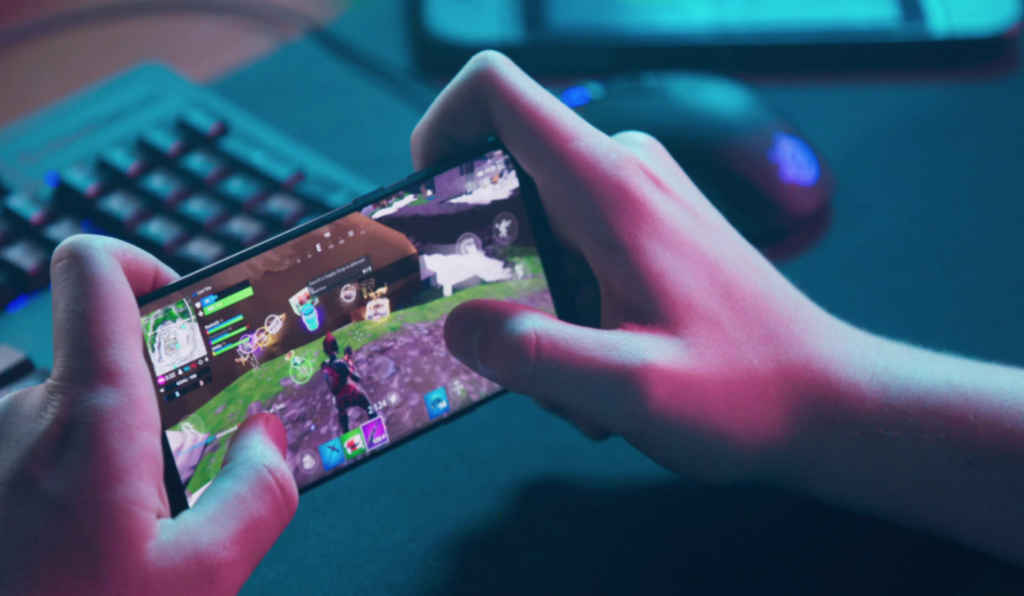“we’ll have to see an ad first to start using our cell phone”. It means you’ll not be able to pick up a call or share your status until you’ve watched an ad, seriously? Let’s wait and watch.
Most of the time these ads start when our games reach a critical point. At that time, many of you may get annoyed but that’s true my dear. A game with tons of ads is useless until you take some measures to tackle them.
Nobody has much time to email the developers and ask them to remove the ads from the in-app purchase. Don’t worry, we’ve plenty of other options that can do the work of a developer without spending a hill of beans.
By using these tips and tricks, one can play Casino online without getting disturbed by the advertisements and promotional schemes. So, do you want to prevent ads from showing or permanently block them? Let’s explore other ways to block or prevent them.
Use of Airplane mode
The first method is to prevent ads by using a built-in function named Airplane mode, which many of you hate to turn it on. You might have noticed that ads only pop-up when you turn your data or Wifi on a running mode.
So you can turn off the data and Wi-fi by using this mode to prevent any disturbance while playing an installed game or doing some official work from your mobile phone. The quickest way to enable the Airplane Mode is to swipe down on your home screen and there would be a plan sign to click on.
Make sure it turns into green from gray because this will not allow any accidental running of the data or Wi-fi of your Android or IOS smartphones.
Adblock plus
The most commonly used method to block ads is to download another app from the play store. An app called Adblock plus has many options to give you full authority over the ads running on your device. When you install this app, you need to allow the applications from unknown sources to make changes in your mobile.
As you know Google is making money from running ads on the apps that are available on the Google Play Store. Therefore, Google has removed as-blocking apps from the play store.
In order to get it, you need to sideload an ad-blocker using its APK file. Follow three steps to enable the Ad-blocker. First, go to settings and press on Applications. Second, reach out to the Unknown sources option. And third, tap the checkbox and confirm by clicking on the OK popup. Your device is ready to install and block the ads.
Use a VPN
Many popular VPNs like “Hide Me VPN” come with built-in ad-blocker features to be used in the devices. Recently, Apple has rejected many VPNs from the app store due to a change in the policy that limited them to Safari only.
You might have used many VPNs to play Casino online but Luna has its worth in the industry. It’s recommended by many professionals to block the ads that are encrypted with websites.
The above-mentioned methods are the proven ones that can block and prevent ads from running into your advice within no time.